HTML
Links
Links are a significant part of HTML, which are used to define a relationship between two resources on the web. In general, these links, jointly with browsers’ functionalities, enable users to move from one document to another in a direct way.
There are two major ways of performing Links in HTML.
Hyperlink
A hyperlink is an element in a hypertext markup language (HTML) document that links to either another portion of the document or to a different document altogether.
Browsers highlight the content of this element as blue and underlined and permit users to follow the link with a click.
Basic syntax of hyperlink:
<a href="url">Link Text</a>
Hyperlink Breakdown:
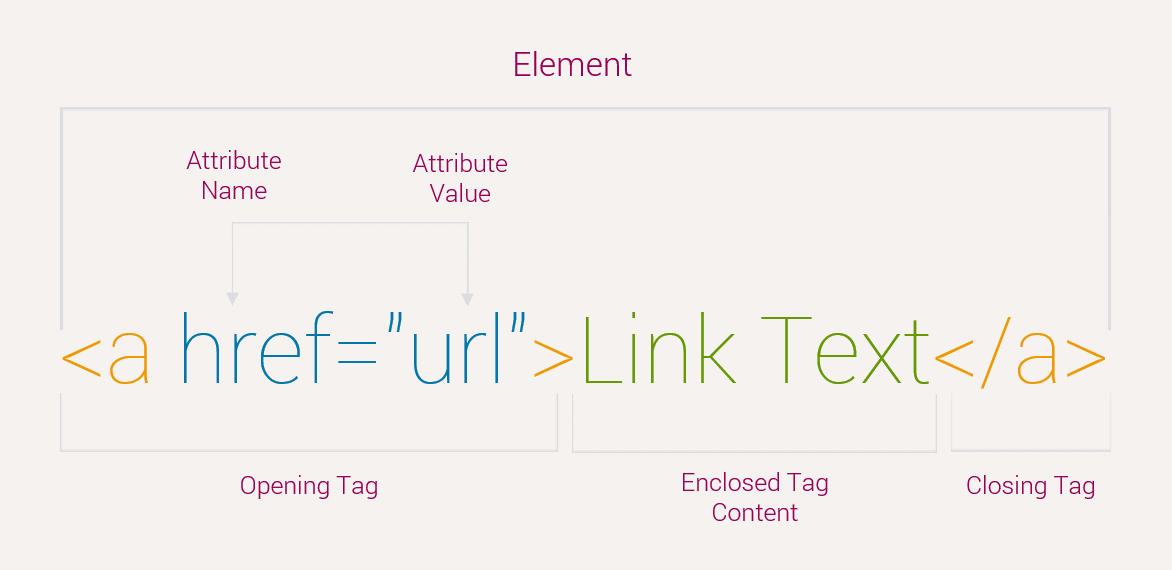
Following are some types of links.
- Local: A page on the same server or directory
<!doctype html> <html> <head> <title>Local Link</title> </head> <body> <p>This is my <a href="my-profile-picture">Profile Picture</a>.</p> </body> </html> - Internal: A section on the present page or document
<!doctype html> <html> <head> <title>Internal Link</title> </head> <body> <h3 id="C5">Chapter 5</h3> <a href="#C5">Jump to Chapter 5</a>OR
<a href="html_demo.html#C5">Jump to Chapter 5</a> </body> </html> - External: A page or website on a different server or directory
<!doctype html> <html> <head> <title>External Link</title> </head> <body> <p><a href="https://phpdocs.com/html">Learn HTML from </a>PHPDocs</p> </body> </html> - Image: Use image as link
<!doctype html> <html> <head> <title>Image Link</title> </head> <body> <p>This image is a link. You can click on it.</p> <a href="html-homepage.html"> <img src="https://www.lvsys.com/pub/photo/thumb/512px-HTML5-logo.svg_fitbox_700x700.png" alt="HTML 5 Logo"> </a> </body> </html> - Email: Opens the visitor’s e-mail program
<!doctype html> <html> <head> <title>Email Link</title> </head> <body> <a href="mailto:xyz@gmail.com">E-mail me!</a> </body> </html>
Link Tag
The <link> tag is employed to outline a relationship between a HTML document and an external resource. This element is most commonly used to define the relationship between a document and one or a lot of external CSS stylesheets.
Basic syntax of Link tag:
<link rel="stylesheet" type="text/css" href="theme.css">
Link Tag Breakdown:
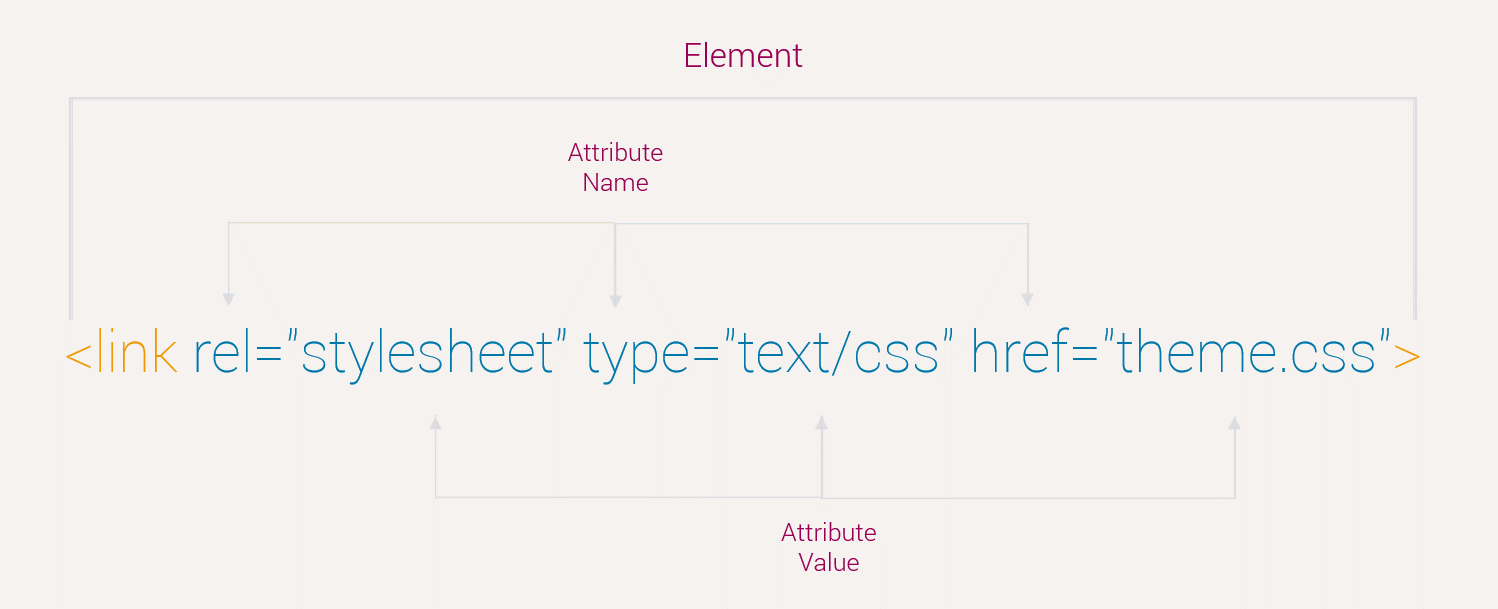
Link Tag Example:
<!doctype html>
<html>
<head>
<link rel="stylesheet" type="text/css" href="style.css">
</head>
<body>
<p>I am formatted with a linked style sheet</p>
<p>Me too!</p>
</body>
</html>